
The problem with video
I am ambivalent about video instruction.
On one hand, it adds a richness unavailable by other channels. On the other, it takes time to view – and, unless I need to learn how to perform emergency brain surgery, a written paragraph is faster to read by myself than watching a talking head read it to me. With text, you can skim and jump around – it’s a Random Access medium; video is inherently serial and limited by the average person’s verbal speed.
With time an increasingly precious resource in our hectic age of information overload, wasting time is a luxury you can hardly afford. There are many solutions to the overload: some involve major behavior change drives in entire organizations, but some are wonderfully simple yet do a great job whittling away at the problem. One such is the application MySpeed, made by Enounce.
What MySpeed does
MySpeed does one thing, and does it very well: it changes the speed of Flash and HTML5 videos – the kind you find on YouTube and other web sites. With the flick of a slider you can make the video run at any speed you choose from 0.3X to 5X of real time. And it does this without changing the tone of voice – it runs fast or slow, but at the same pitch, without the silly squeaking familiar to those of us who played with analog tape recorders in our youth.
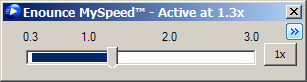 Technically this is a small Windows application that you install on your computer, and you can pop it up at any time from a system tray icon (or make it pop by itself on detecting a video playing).
Technically this is a small Windows application that you install on your computer, and you can pop it up at any time from a system tray icon (or make it pop by itself on detecting a video playing).
What it’s good for
Three benefits:
- You can spend less time absorbing a video. Of course you wouldn’t want that if it were a musical performance or a movie, but if it’s a boring yet mandatory corporate training video, you can speed it 1.2X without losing anything – and you get a nice chunk of lifetime back. I find up to 1.3X is still comfortable in this mode; faster speed is doable but requires concentration to the point of being stressful (for me, anyway).
- You can zip through useless parts of a video at 3X and slow down when you get to the parts you need. You know… Fast Forward, like you do to get over the ads in a video recorder.
- A less common situation is when you need to scrutinize some clip, take notes perhaps – that’s when running the video slower than life becomes useful.
My recommendation
As an information overload crusader, I just love this tool: it makes you go through necessary information in less time – what’s not to like? In fact, I found it one day when I grew upset at a slow moving video – I said to myself “there must be a way to go through this video faster”, Googled it, and there it was. Downloaded the tool, tried it out, then paid for it without hesitation. I’ve been enjoying it daily ever since.
So I recommend you try it; and tell your friends, too – they’ll thank you! What’s more, if you manage knowledge workers, I recommend you consider buying it for them all (talk to your IT group first!). After all, any time they save is time they can use to do more useful work.
Think about it!

